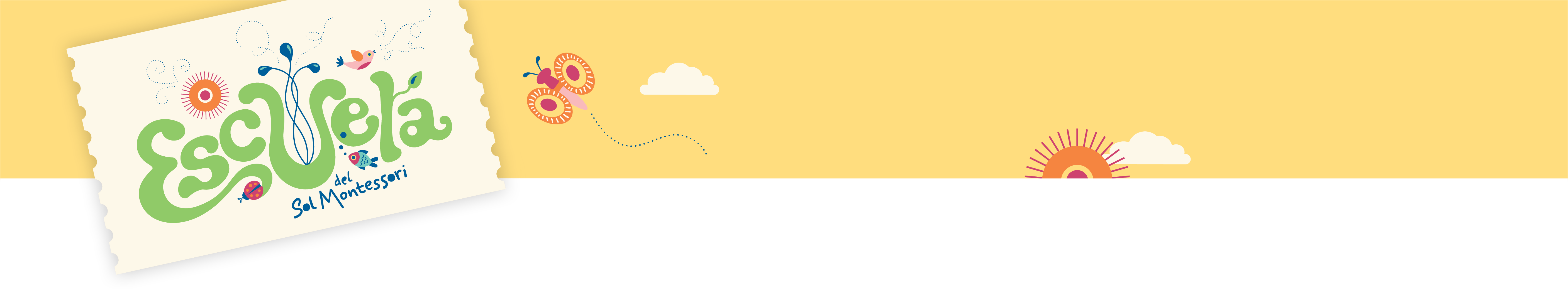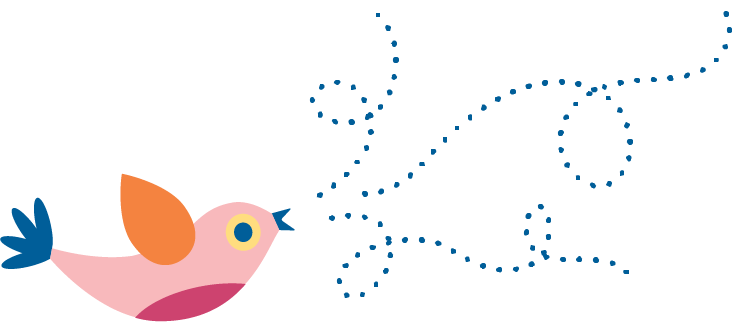Now that we are officially using Gmail, how do we access it? Great question!
First, important updates:
- Contact me here for help and provide a method of communication for you that is currently working.
- All staff user emails are operational.
- Old calendar system is still in effect.
- Transfer of old email to new system is complete. Some emails for your account may not have transferred. An email detailing that will be sent out shortly. Any questions regarding this, please contact me.
- If you had a Google drive edelsol account, it should have migrated and all your info should be intact. If you received a message indicating having to rename your account, please contact me.
What do you do with your old edelsol.org account? Leave it as is, but don’t use it. Depending on how it is configured, we may need to do a manual migration for “loose” emails. I’ll have instructions for this later on when/how to remove it.
Access your new email!
There are several ways to access your school email, including directly using a web browser: Gmail, and using your computer or phone. Below are instructions for Mac Mail and iPhone/iPad Mail apps. If you use a different device, please contact me directly.
Mac Mail
Open your Mail app and select Preferences from your Mail menu. Next, follow the instructions in the screenshots below.
iPhone/iPad
Go to Settings -> Mail, and then follow the instructions below.